Requirements: 6.0+
Overview: This app is the offline version of the popular, privacy-friendly “Typewise Keyboard” app. This offline version adds an additional layer of security. Note: online features will not be available in this app.
![Typewise Offline Keyboard v4.1.13 [Paid] [Bundle] Typewise Offline Keyboard v4.1.13 [Paid] [Bundle]](https://images.mobilism.org/?dm=H74O)
This app also includes Typewise PRO features:
– Type in multiple languages without switching
– Get personalized word suggestions
– Additional 16 awesome themes
– Create your own text replacements
– Turn on key vibration and set the perfect intensity
– Turn on tablet mode
– Change emoji style
– Change font size
– Change swiping behavior
– Change space button sensitivity
– Automatically go back to letters after a space
– Flick down to undo auto corrections
What’s new:
– Fixed: Wrong Hyphen on Traditional Layout
– Fixed: Various bug fixes and stability Issues
Paid Info:
● Supported Languages: af, am, ar, as, az, be, bg, bn, bs, ca, cs, da, de, el, en-AU, en-CA, en-GB, en-IN, en-XC, es, es-419, es-US, et, eu, fa, fi, fr, fr-CA, gl, gu, hi, hr, hu, hy, in, is, it, iw, ja, ka, kk, km, kn, ko, ky, lo, lt, lv, mk, ml, mn, mr, ms, my, nb, ne, nl, or, pa, pl, pt, pt-BR, pt-PT, ro, ru, si, sk, sl, sq, sr, sr-Latn, sv, sw, ta, te, th, tl, tr, uk, ur, uz, vi, zh-CN, zh-HK, zh-TW, zu;
● Supported Cpu Architecture: Armeabi-v7a, Arm64-v8a, X86, X86_64;
● Supported Screen Dpi: Ldpi, Mdpi, Tvdpi, Hdpi, Xhdpi, Xxhdpi, Xxxhdpi.
● Untouch Paid Apk With Original Hash Signature.
● Certificate MD5 Digest: 7aa132ec7bcc380c425a4d19690f41bd.
.Apks Bundle Installation:
SAI Instructions: [No Root]
1. Download And Install Latest SAI App (Split APK Installer) – https://github.com/Aefyr/SAI/releases
2. Download this .apks Archive App;
3. Install And Open SAI / Choose “Install APKs” Button / Find And Select Downloaded .apks Archive App;
4. Wait For Install And Done. Enjoy!.
Lucky Patcher Instructions: [No Root]
1. Download And Install Latest Lucky Patcher App;
2. Install And Open Lucky Patcher And Choose ‘Rebuild & Install’;
3. Find And Select Downloaded This .apks Archive App;
4. Wait For Install And Done. Enjoy!.
PS: Make Sure After Open SAI or Lucky Patcher You Allowed Storage Permission And Install Unknown Apps Permission!
This app has no advertisements
More Info:
https://play.google.com/store/apps/details?id=ch.icoaching.wrioDownload Instructions:
https://mega4upload.com/amyrmey6c2xr
Mirrors:
https://userupload.net/tk0wd2ff0l5z
https://devuploads.com/6o39d2abaaxd
https://uploady.io/6aryfxkhbmv4
You like the post? Follow us on Telegram


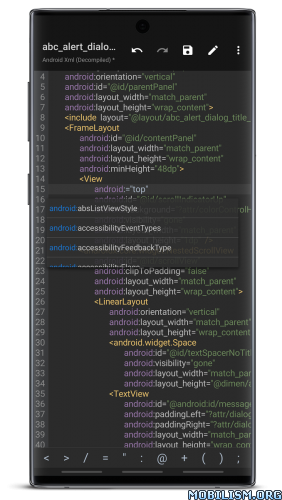
![QR and Barcode Scanner PRO v2.5.33 build 129 [Patched] QR and Barcode Scanner PRO v2.5.33 build 129 [Patched]](https://apkmagic.com.ar/wp-content/uploads/2021/09/20/QR-and-Barcode-Scanner-PRO-v2417-build-119-Patched-Mod.png)
![Poweramp Music Player vbuild-985-uni beta [Full Version Patched] Poweramp Music Player vbuild-985-uni beta [Full Version Patched]](https://images.mobilism.org/?dm=E791KU0T)