Requirements: 5.0+
Overview: MT Manager is a very powerful file manager and apk editor, you can use it to do a lot of things on your device, such as managing files, modifying and translating applications, editing text and so on.
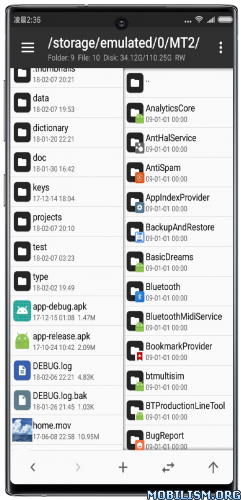
Features:
– FTP client
– Viewing the java code
– Support for keystore and jks signatures [VIP]
– Search History
– Search in XML files
– Search by ID in arsc
– Support for several dictionaries in the translator (UTF-8 without BOM) [VIP]
– Removing and adding localizations
– Fast transfer of unique strings to the desired localization
– Batch operations (delete, copy, move, rename)
– APK/ZIP Signing
– Cloning of APKs [VIP, free for the old method]
– Optimizing APK
– APK Encryption
– Creating a backup (.bak)
– Convenient color change in arsc
– Current Activities List
– Remote access via WiFi
– Decompilation / Compiling XML [VIP] (non-vip is limited to only 200-lines)
– Arsc Editor
– DEX Editor
– Fix DEX files [VIP]
– Text editor with syntax highlighting
– Comparison of text files up to 500 KB [VIP]
– View fonts (.ttf)
– Executing scripts
– Working with RAR (opening / unpacking)
– Work with ZIP (compression / unpacking)
– Multi-choice
– View / edit / delete / add classes, methods, domains, permanent
– Baidu Translator, Yandex and Google [VIP]
★ Untouched apk with Original Hash Signature
★ Certificate MD5 digest: 1a32f661095560285c0f7ea0b521cb45
★ No changes were applied
➡ Languages: Full Multi Languages
➡ CPU architectures: arm64-v8a, armeabi-v7a, x86, x86_64
➡ Screen DPIs: 120dpi, 160dpi, 240dpi, 320dpi, 480dpi, 640dpi
Note: The clone can be installed alongside the regular/normal version {Package Name: bin.mt.plus.canary}, useful in case you have multi-login activated, or need two separate instances of the app.
Regarding the targetSdkVersion=28 packages:
Terminal Simulator’s message:
“Due to system limitations, the execution permission for the MT data directory is restricted. As a result, you are unable to run your own Linux programs without root access. If you have such a requirement, you can download the targetSdk-28 version from the MT official website (mt2.cn) to remove this restriction.”
What’s New:
Version: 2.16.6 ✅️ (24091686)
– Added “Remove interface restriction modifier” to dex+ compilation options
– Added option to delete source files in compression/decompression file dialog box
– Added a large number of optional small icon options to custom icon of shortcut creation function
– Optimized processing of modules attribute values in APKS to APK function
– APKS to APK function supports selecting sub-APK items that need to be merged
– Text editor and input boxes of each interface support receiving text dragged and dropped from outside
– Support calling color picker when selecting text highlighted by syntax parseColor function in text editor
– Inject logging function supports reading and writing of record fields
– Text editor support exporting AXml/ABX files as plain text when editing them
– When selecting multiple files for compression, you can choose to compress each file/folder separately
– When copying/moving/decompressing/downloading/extracting installation packages, you can choose to move overwritten files to Recycle Bin
– When deleting a file, if a file fails to be deleted, a specific error message will be displayed
– Statistics function of text editor in paging edit mode will display data of all pages at same time
– Text editor in paging edit mode supports searching other pages and automatically switching to other pages
– Text editor supports adding notes to files (after setting, place where file name is displayed will change to display notes)
– Text editor and input boxes of each interface support receiving text dragged and dropped from outside
– Fixed problem that imported signature protected by account would not be used due to inconsistent upper and lower case login user names
– Fixed Dex version is always 035 when selecting a class in Dex++ and exporting it as a Dex file
– Fixed problem that list of opened files in text editor sidebar may be partially lost
– Fixed problem that plugin center did not respond when clicking to download plugin history version
– Fixed problem that link file points to a non-existent path when comparing folders, causing an error
– Fixed issue where list of opened files in text editor sidebar may be partially lost
– Fixed problem that 9. picture editor would freeze after opening a large picture and zooming in
– Fixed problem with detection some protection apk
– Fixed problem when archive opened with error from another application
This app has no advertisements
More Info:
https://mt2.cn
https://t.me/mtmanagerDownload Instructions:
https://uploady.io/3fehugvrvz4f
Mirrors:
https://dropgalaxy.vip/e02iosmi4ung
https://userupload.in/u9gd0zawudbl
Clone:
https://uploady.io/cspnfj6051ud
Mirrors:
https://dropgalaxy.vip/98n186jcms9n
https://userupload.in/i66iyih8x884
TargetSDKversion=28:
https://uploady.io/q4xzxy4jn2ko
Mirrors:
https://dropgalaxy.vip/85099w1cajsy
https://userupload.in/rfg4f2b3hc3l
Clone:
https://uploady.io/ddibie1s1jkn
Mirrors:
https://dropgalaxy.vip/y7o8qmrkudn6
https://userupload.in/pw112mfejnp4
You like the post? Follow us on Telegram .


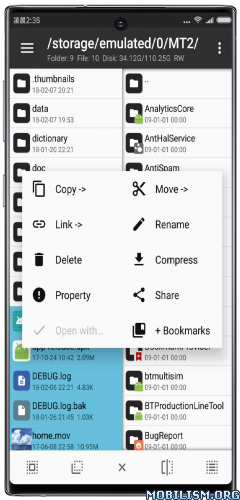
![ESuper File Explorer v1.4.3 [Pro] ESuper File Explorer v1.4.3 [Pro]](https://images.mobilism.org/?dm=EA3R7XXE)
![Turbo VPN- Free VPN Proxy v3.3.5 [Premium MoD Lite] APK Turbo VPN- Free VPN Proxy v3.3.5 [Premium MoD Lite] APK](;https://apkmagic.com.ar/wp-content/uploads/2020/10/19/Turbo-VPN-Free-VPN-Proxy-v335-Premium-MoD-Lite.png)
![BSPlayer Pro v3.21.249-20240829 [Paid] [Bundle] BSPlayer Pro v3.21.249-20240829 [Paid] [Bundle]](http://images.mobilism.org/?dm=E3I5)