Requirements: 5.0+
Overview: MT Manager is a very powerful file manager and apk editor, you can use it to do a lot of things on your device, such as managing files, modifying and translating applications, editing text and so on.
Features:
– FTP client
– Viewing the java code
– Support for keystore and jks signatures [VIP]
– Search History
– Search in XML files
– Search by ID in arsc
– Support for several dictionaries in the translator (UTF-8 without BOM) [VIP]
– Removing and adding localizations
– Fast transfer of unique strings to the desired localization
– Batch operations (delete, copy, move, rename)
– APK/ZIP Signing
– Cloning of APKs [VIP, free for the old method]
– Optimizing APK
– APK Encryption
– Creating a backup (.bak)
– Convenient color change in arsc
– Current Activities List
– Remote access via WiFi
– Decompilation / Compiling XML [VIP] (non-vip is limited to only 200-lines)
– Arsc Editor
– DEX Editor
– Fix DEX files [VIP]
– Text editor with syntax highlighting
– Comparison of text files up to 500 KB [VIP]
– View fonts (.ttf)
– Executing scripts
– Working with RAR (opening / unpacking)
– Work with ZIP (compression / unpacking)
– Multi-choice
– View / edit / delete / add classes, methods, domains, permanent
– Baidu Translator, Yandex and Google [VIP]
What’s New:
v2.14.5
The text editor’s floating menu supports calling the system’s own translation
Optimize the efficiency of text editor code highlighting when processing extremely long text
Optimize the text editor’s support for commonly used shortcut keys on external keyboards
Support exporting Dex++’s Smali code flow chart as an image file
Support using Shikuzu/Root to install apk with targetSdk lower than 23 on Android 14
Supports retaining V2/V3 signature data when modifying APK and not automatically signing (can be set by long pressing the automatic signature button)
The file verification function interface now displays the file name (to facilitate comparison when the file name contains a verification value)
Use single-threaded mode when copying/moving files on USB devices (single-threaded is faster)
Restore the capacity display of the root directory in the sidebar (actually the capacity of the system directory is still displayed)
Fixed an issue where the text editor would freeze in an extreme case
Fixed an issue where the text editor floating menu may block the selected text
Fixed the problem of slow loading when opening larger sh files
Fixed the issue where USB device files cannot be accessed under Shell permissions
Fixed an issue where APK auto-signing may cause V1 signature failure
Fixed a problem that caused the Arsc editor to crash
Fixed a bug in Dex string decryption function
MT Manager 2.14.5-Clone MOD v1 BETA (Arm + Arm64) By slxsh @SlxshMods
Beta v1 Mod features:
• No login required
• Signature killer
• No limit in hex editor
• FTPS SFTP SMB WebDav network storage
• Dex comparison
• Text comparison
• Dictionaries
• Auto translation
• Auto completion
• Batch deletion
• Batch apk extraction
• Function bar import/export
• Dex fix
• Dex redivision
• Apk extraction preferences
• Custom package name in apk cloning (old method only)
Its in Beta Stage, Have Patience & don’t Spam. Special thanks to Kubarev.
This app has no advertisements
More Info:
https://mt2.cnDownload Instructions:
https://devuploads.com/oc7kyqa9dhw6
Mirrors:
https://userupload.net/5nencp8fr670
https://uploadrar.com/f0v8b3e3kkti
You like the post? Follow us on Telegram .

![MT Manager v2.14.5-clone [VIP Mod Beta1] MT Manager v2.14.5-clone [VIP Mod Beta1]](https://images.mobilism.org/?dm=AQSJLFPI)
![Unseen – No Last Seen v2.3.4 [Premium] APK [Latest] Unseen – No Last Seen v2.3.4 [Premium] APK [Latest]](;https://www.hostapk.com/wp-content/uploads/2019/07/Unseen-No-Last-Seen.png)
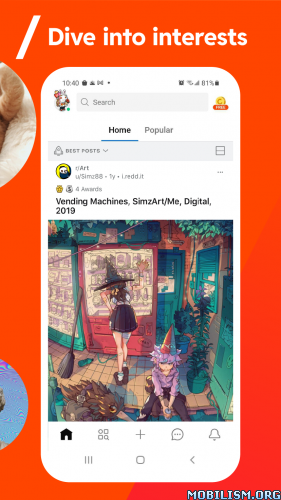
![Lj Video Downloader (m3u8,mp4) v1.1.49 [Mod] Lj Video Downloader (m3u8,mp4) v1.1.49 [Mod]](https://images.mobilism.org/?dm=SCMWHCEG)