Requirements: 5.0 and up
Overview: With MP3 Cutter you can accurately cut out the favorite part of your music song or audio file and easy to set it as default ringtone alarm ringtone notification ringtone or set it as a single contact ringtone.
MP3 Cutter can also merge or mix your audio files to one file.
Features:
• Trim Audio
• Support all kinds of common audio formats such as mp3 acc wav ogg m4a arm etc.
• Millisecond precision cropping supported.
• Set the new clip as default ringtone alarm ringtone notification ringtone.
• Set the new clip as a single contact ringtone.
• Share the new clip with your friends.
• Delete or rename the new clip file.
– Merge Audio: Connect multiple audio files into one.
– Mix Audio: You can mix two music into one and you can also adjust the volume level of the music.
Usage Guide:
1. Open MP3 Cutter App.
2. Pick the audio file you want to cut from the audio list.
3. Adjust the start and end sliders play and listen to confirm the part that you want.
4. Save the favorite part and then you can share rename delete the clip or set it as ringtone easily.
Explanation of Permissions:
1. or Write External Storage – The permission is required to read the audio files in the SD Card and the app can’t work without it.
2. Write Settings – If you enable it MP3 Cutter can help you to set an audio clip as ringtone easily.
3. Contacts – This permission is only used to setting the audio clip as a single contact ringtone.
Mod Info:
๏ VIP Features Unlocked
๏ AOSP Compatible (No Google)
๏ Multi Languages
๏ CPUs: universal
๏ Debug Info Removed
What’s New:
Bug fixes and performance improvements.
This app has credit advertisements
More Info:
https://play.google.com/store/apps/details?id=com.betteridea.ringtone.mp3.editorDownload Instructions:
userupload.net
Mirror:
uploadrar.com
chedrive.com
? ?f=19&t=.
If you want to download at full speed and help us keep this site active, you can register by clicking on the banner below.
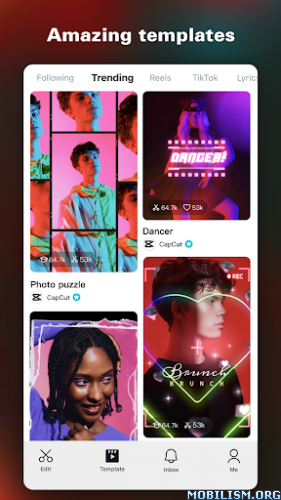
![Mirror Effect & Reflection v1.2.8 [Pro] APK Mirror Effect & Reflection v1.2.8 [Pro] APK](;https://apkmagic.com.ar/wp-content/uploads/2021/12/28/Mirror-Effect-Reflection-v128-Pro.webp.webp)