Requirements: 9 and up
Overview: Fix your messed up gallery after moving files from another phone or storage.
![EXIF Image & Video Date Fixer v2.15.5 b2150050 [Premium] EXIF Image & Video Date Fixer v2.15.5 b2150050 [Premium]](https://images.mobilism.org/?dm=QEQP)
Ever copied images from one phone to another, or from an external storage to your phone and ended up with a messed gallery?
This happens because the file modification dates of your images have now the date the images were copied at.
Here comes Image and Video Date Fixer to the rescue. It can read the creation date of images and files from its metadata and set that as file modification date.
In case your images do not contain EXIF Metadata, but contains the date in the filename itself, Image and Video Date Fixer can even parse filenames to extract the date and set it as EXIF date attribute.
The free version allows to process 100 files per batch.
If you want to process more files per batch you can buy the premium version via an in app purchase.
Attention:
Due a bug in the Android Framework, fixing the file modification date will just work on Android 9 upwards. In some cases it might also work on Android 8 for some manufacturers.
What’s New:
• Fixed single files selection on older Android versions
• Sorting of files in the file picker is now working in all views
• Fixed writing Exif time to use local time instead of UTC (Issue only happened for non jpg, png and webp image types)
• Fixes regarding Android 15 UI changes
This app has no advertisements
More Info:
https://play.google.com/store/apps/details?id=eu.duong.imagedatefixer&hl=enDownload Instructions:
https://uploda.sh/vCDprLYZhTot
Mirror:
https://devuploads.com/dhd99qosche0
You like the post? Follow us on Telegram .
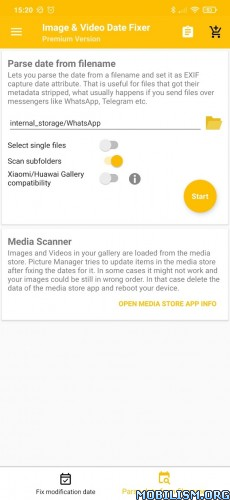


![exFAT/NTFS for USB by Paragon v5.0.0.2 [Premium] exFAT/NTFS for USB by Paragon v5.0.0.2 [Premium]](https://images.mobilism.org/?dm=5YTN3DRL)
![GPS Attitude v1.15 [Paid] GPS Attitude v1.15 [Paid]](https://apkmagic.com.ar/wp-content/uploads/2022/11/05/GPS-Attitude-v115-Paid.png)